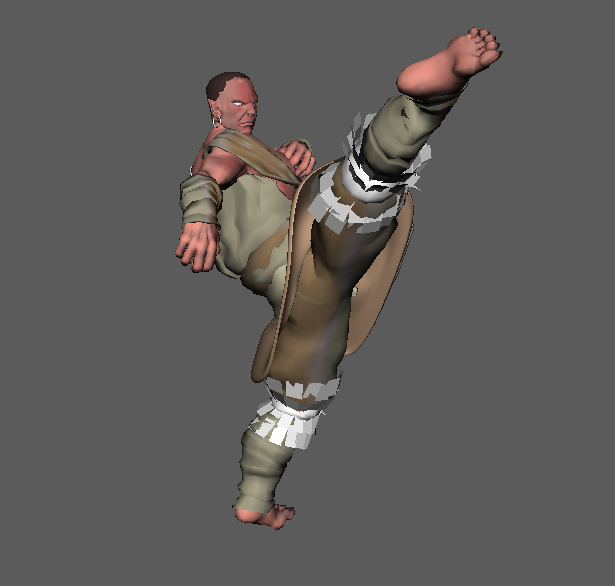应用介绍
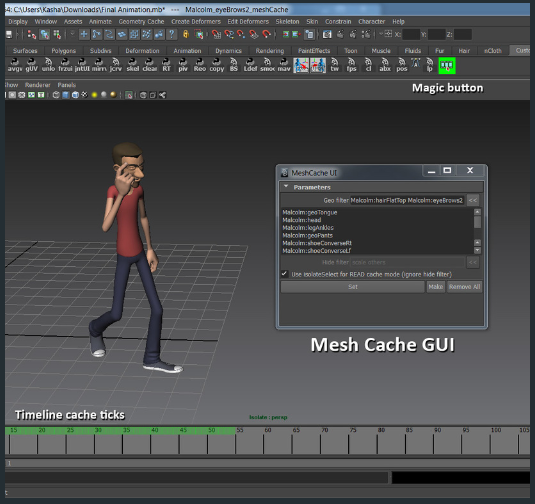
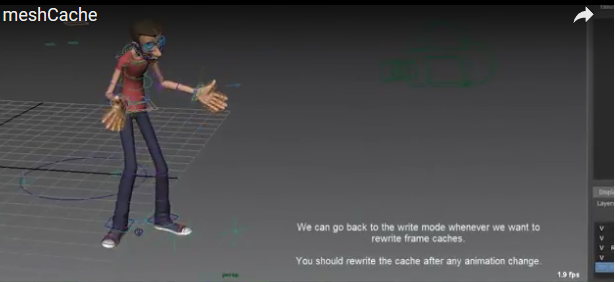
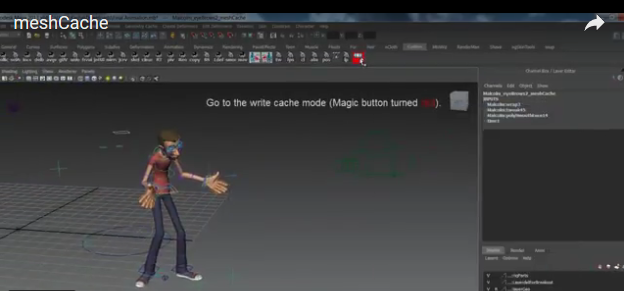
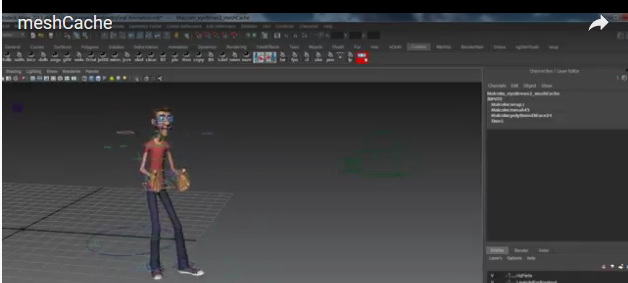
简介:该智能网格是非常易于使用的动画工具,可将FPS提高10倍,适用于所有Maya版本。网格缓存是一个用于在动画回放中缓存多边形的Maya节点,在不需要的时候,Maya不会对数据进行评估。当你缓存一个几何图形时,节点将在帧位置上被保存,然后加载它们,忽略几何图形的评估图。
*插件文件
meshCache.py the plug-in itself.
meshCache_script.py user's GUI and additional helpful functions.
meshCache_script_2016.py for Maya 2016
meshCache_documentation.html help.
*安装
只需做以下简单的三个步骤:
1. 将meshCache.py作为插件加载(通过插件管理器)或运行以下MEL命令:loadPlugin "meshCache.py"; // check the correct path to the plug-in
2. 运行meshCache_script.py,
python: execfile("d:/scripts/meshCache_script.py") # use the correct path to the script
MEL:
python("execfile('d:/scripts/meshCache_script.py')") // the same thing
3. 最后一个命令在当前活动的shelf tab上添加Magic button(如果你改变tab,再运行这个命令,你会得到另一个“Magic button”)。
meshCache_install()
一旦添加了“Magic button”,你应该只用做前面两个步骤。
当Maya加载时,将下列行添加到您的用户设置中,py可以自动执行这些步骤,
1. import maya.cmds as cmds
2. import syssys.
3. path.append(PATH_TO_MESHCACHE) # add a directory which contains meshCache files
4. cmds.loadPlugin("meshCache.py") # then load scripts
5. execfile("meshCache_script.py")
网格缓存节点是一个普通的Maya节点,它像往常一样保存在一个场景中。如果在没有网格缓存插件的情况下打开该场景,就会出现错误。如果你是一个动画师,我建议删除所有的网格缓存节点(使用GUI按钮“删除所有”或相同的“Magic button”菜单),在最后场景中确保每个人都能在没有问题的情况下打开场景。
您还可以设置ctrl - s热键来保存没有网格缓存节点的场景。
1. # python function that removes all meshCache nodes,(删除所有网格缓存节点的# python函数)
2. # saves current scene and then restores the removed nodes.(#保存当前场景,然后重新存储已删除的节点)
3. meshCache_saveScene()
这有点棘手,但效果很好。不管怎样,如果使用自定义插件,这种操作是很常见的。
*节点属性
inputMesh input polygon geometry to be cached.
time should be connected to time1.outTime to obtain current frame.
state when off do nothing and return an input geometry.
autoCache when on force write cache at given time (frame).
outputMesh output geometry.
* GUI
描述网格缓存GUI的参数。
Geo filter geometry nodes (transforms) or a pattern to filter.
Hide filter nodes (transforms) to be hidden while you are in read cache mode, when the next flag is off.
Use isolateSelect isolate geometry specified with 'geo filter' while in read cache mode.
Set just save current settings.
Make make meshCache node per a geometry in a 'geo filter' list.
Remove All remove all meshCache nodes from the scene and do some cleanup.
“geo过滤器”的“隐藏过滤器”可以是与空间分隔的任何“ls”模式。
“隐藏过滤器”和“使用isolSelect”用于隐藏不必要的内容,并且在您处于读取缓存模式时,不要引起Maya评估图形(“Magic button”为绿色)。
“隐藏过滤器”应该包含有控制和装备的组。
如果您的角色具有相同的结构,我建议您在读取高速缓存模式时填充“隐藏过滤器”以使另外的几何可见。否则“使用isolSelect”是首选方法。
Magic button 按钮:
这个按钮有三个状态:
灰色是禁用状态,你不能缓存任何东西。
红色是一个写高速缓存模式状态,您访问的每个框架都被缓存。
绿色是一个读写缓存模式状态。
当在当前帧中找到缓存时,就可以读取它,当没有缓存时,就像往常一样计算几何。
按钮的菜单项:
- MeshCache UI.
User's interface.(用户界面)
- Disable All.
Just disable all meshCache nodes.(只需禁用所有的meshCache节点。)
- Remove All.
Remove all the nodes from the scene and disable MeshCache system.(从场景中删除所有节点,并禁用MeshCache系统。)
- Install Ctrl-S hotkey.
This sets up Ctrl-S hotkey to meshCache_saveScene function.(这将设置Ctrl-S热键来meshCache_saveScene函数。)
当您的场景包含一个新的节点(meshCache)时,您应该确保每个人都可以毫无问题地打开它。
所以当您按Ctrl-S保存场景时,meshCache_saveScene将临时删除所有的meshCache节点,然后在保存后再次恢复。
——恢复ctrl s热键。
这将恢复ctrl - s热键的默认状态(NameComSave_File命令)。
资源内附视频教程!
,Maya,插件©软件著作权归作者所有。本站所有软件均来源于网络,仅供学习使用,请支持正版!
转载请注明出处: InfoCG » Maya人物智能网格节点