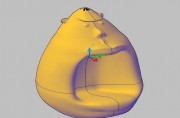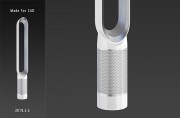Rhino是一个小巧强大的三维建模软件,相对其它的同类软件而言,它对计算机的操作系统没有特殊选择,下面是小编整理的关于rhino安装破解图文教程,快来分享吧!
rhino软件介绍
Rhinoceros软件在早期发展原型代号就称为“Rhino”。Rhinoceros的小饰品及照片充斥了整个办公室,到了程序beta测试时,软件的名称就已经改不了了。
Rhinoceros具备有比传统网格建模更为优秀的NURBS(Non-Uniform Rational B-Spline)建模方式,也有类似于3DMax的网格建模插件T-Spline,其发展理念是以Rhino为系统,不断开发各种行业的专业插件、多种渲染插件、动画插件、模型参数及限制修改插件等等,使之不断完善,发展成一个通用型的设计软件。
除此之外,Rhino的图形精度高,能输入和输出几十种文件格式,所绘制的模形能直接通过各种数控机器加工或成形制造出来,如今已被广泛应用于建筑设计、工业制造、机械设计、科学研究和三维动画制作等等领域。
rhino破解安装图文
1. 下载并解压rhino文件,双击运行Setup.exe进行安装。

2. 任意输入名称、电子邮件、组织。输入CD-Key:RH50-JBGA-50QC-G8B2-3RQ8-0R31,点击下一步。
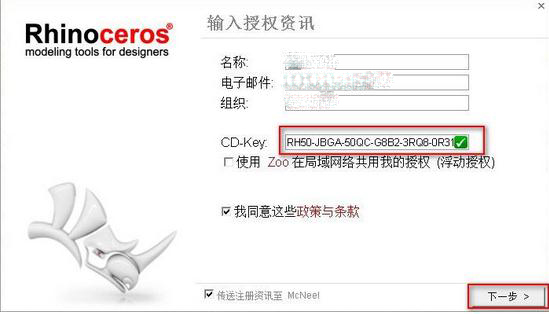
3.个人资讯等可不选直接下一步。

4. 根据自己的需要选择合适的语言,一般选择【中文(简体)】。

5. 选择【更改目的文件夹】,可以更改安装路径。
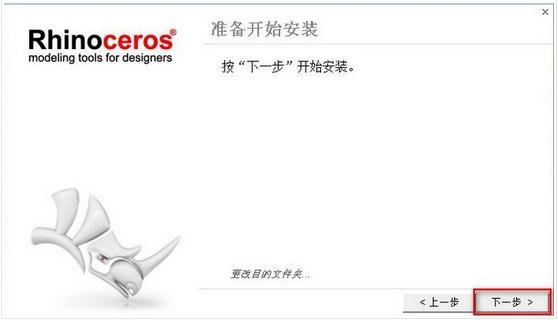
6. 安装成功,选择【结束】。如果在安装失败,重复几次,建议关闭杀毒软件安装。
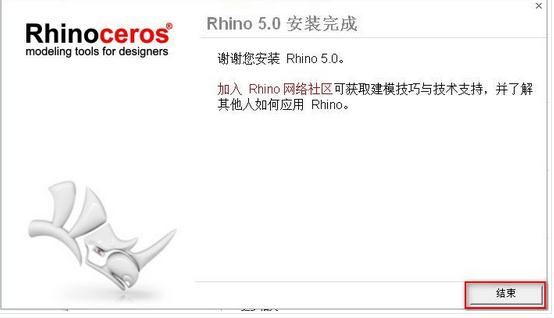
7. 安装好后不要启动软件,关闭杀毒软件。
8. 根据自己电脑的系统,在patch文件夹中选择合适的程序。32位的复制rhinoceros_5.0_x86_patch.exe,64位的复制rhinoceros_5.0_x64_patch.exe。
9. 把patch程序复制到rhinoceros的安装目录(\XX-bit\System)。
10.右键patch程序,以管理员身份运行。
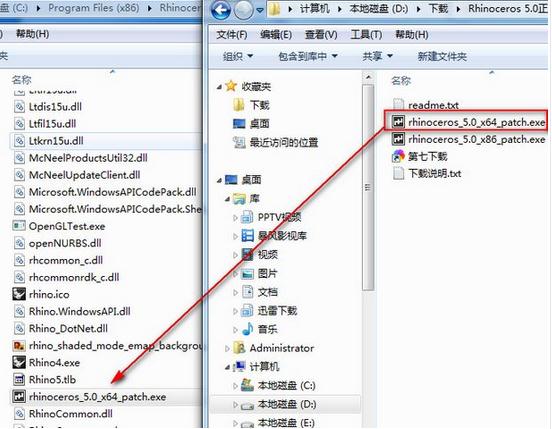
11.选择【Patch】,进行破解。
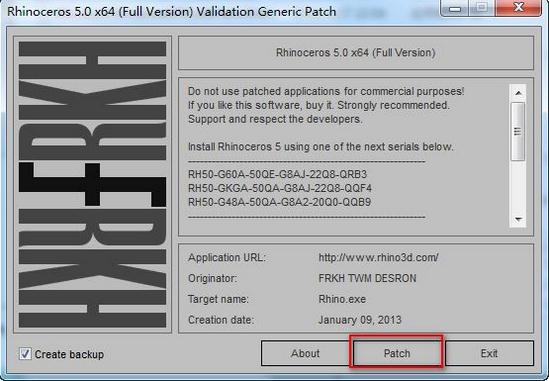
12.破解成功后,选择【Exit】。
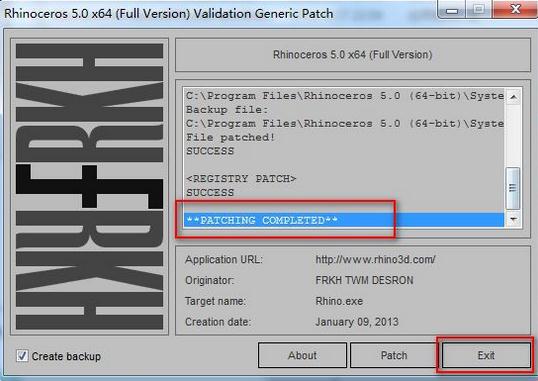
看了小编整理的关于rhino安装破解图文教程,是不是觉得很有用呢?喜欢的话,赶快分享哦!
,rhino教程,rhino技巧