
关注公众号
留言被回复后,及时获得通知
 不再提醒
不再提醒
当前位置: 翼狐网> 视频教程> Illustrator教程> Illustrator制作给客户用的信纸样式
教程参数
教程简介
After building a logo for a new client or even refreshing the logo for an old one, it’s a great possibility that the next thing your client will ask for are new business cards, envelops and letterhead utilizing their new logo.
In this Illustrator tutorial, we will build these three items for a client from scratch. We’ll start off by learning how to setup our document but quickly move through designing a two-sided business card. Next we will layout a sheet of letterhead that can be fed through a desktop printer.
Lastly we will lay out a #10 envelope according to US Postal Service standards before learning how to send our files off to be printed on a commercial printing press. As we go through this process, we will learn about setting up grids, working with spot and process colors as well as setting type inside of illustrator along with many other topics.
By the end of this training, you will have a great idea of how to build these three highly requested pieces of collateral material for your clients.

讲师线上答疑学习更有保障
![]() 购买教程后,联系客服加入售后答疑群
购买教程后,联系客服加入售后答疑群
![]() 国外讲师可由翼狐网翻译代为沟通
国外讲师可由翼狐网翻译代为沟通
年VIP用户 ![]() 优先答复
优先答复
精选提问,还能获赠翼狐币
 请讲师解答
请讲师解答
主编 点评
隐藏中教程素材文件为您准备好啦,点击右侧下载按钮即可获取哦~

翼狐APP
支持离线缓存,随时随地,想学就学
微信扫码关注“翼狐服务号”
回复“APP”,即可获取下载地址

你好,我是TTgun。在学习过程中,有任何疑问或建议,欢迎在教程“答疑交流”下方留言。
前往答疑交流
欢迎加入翼狐三维设计学习交流QQ群,一起交流解惑,与业内同行共同进步。
QQ群:589292014






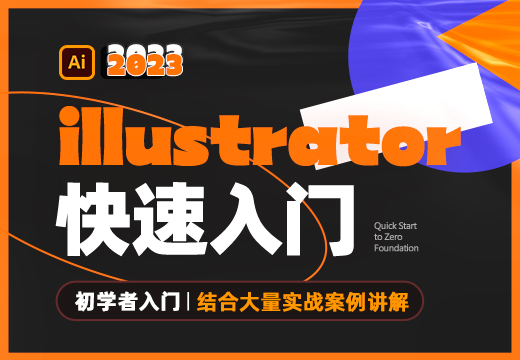

行业技能
软件教学
专题学习