当前位置: 翼狐网> 视频教程> 教程> Toon Boom Harmony走路周期入门教程
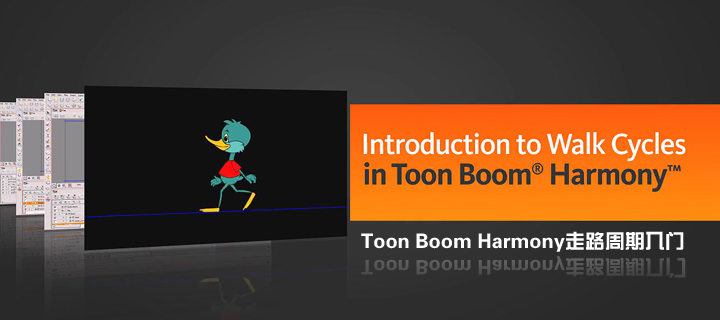
13,397人在学 总时长 0 讲师 TTgun
配套文件下载
教程参数
教程简介
By utilizing the methods and approaches in this tutorial, you'll be able to get started with your own walk cycles in Toon Boom Harmony with confidence while also having a lot of fun.
We'll begin by blocking out the contact, down, passing, and up positions of our cartoon duck. Following this we'll learn how we can copy and paste the key frames of these poses to create a loop for our character's walk cycle. From here we'll focus on animating the feet and arms independently from our poses and explore how this will allow us more control on the animation of both. To round out our walk cycle we'll learn how we can add some ease to different body parts using the bezier editor. We'll finish by showing how we can move our walk cycle along a path by using a peg.
While we'll be using Toon Boom Harmony for this demonstration, everything that we'll be covering will be applicable to both Animate and Animate Pro with the exception of the deformation tools.
 请讲师解答
请讲师解答
主编 点评
教程素材文件为您准备好啦,点击右侧下载按钮即可获取哦~

翼狐APP
支持离线缓存,随时随地,想学就学
微信扫码关注“翼狐服务号”
回复“APP”,即可获取下载地址

你好,我是TTgun。在学习过程中,有任何疑问或建议,欢迎在教程“答疑交流”下方留言。
前往答疑交流
欢迎加入翼狐三维设计学习交流QQ群,一起交流解惑,与业内同行共同进步。
QQ群:589292014
行业技能
软件教学
专题学习