当前位置: 翼狐网> 视频教程> 3dsMax教程> 3ds Max2014动画入门教程
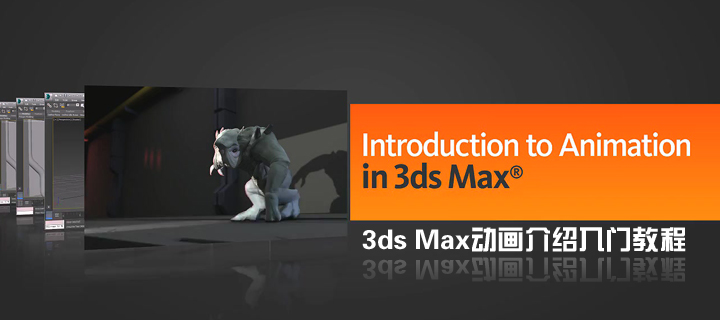
18,219人在学 总时长 0 讲师 TTgun
配套文件下载
教程参数
教程简介
In this 3ds Max tutorial we will learn about the animation tools of 3ds Max. We'll explore everything from how to set up animation preferences and create key frames, to learning how animation can be modified from 3ds Max's Trackbar and Curve Editor.
We'll learn how to animate objects along a path, how to work non-destructively with animation layers, and how to animate with the Link Constraint. We'll even learn how to work with Populate, 3ds Max's new crowd simulation tool.
By the end of the training, you'll be equipped with the understanding you need to animate comfortably inside of 3ds Max.
 请讲师解答
请讲师解答
主编 点评
教程素材文件为您准备好啦,点击右侧下载按钮即可获取哦~

翼狐APP
支持离线缓存,随时随地,想学就学
微信扫码关注“翼狐服务号”
回复“APP”,即可获取下载地址

你好,我是TTgun。在学习过程中,有任何疑问或建议,欢迎在教程“答疑交流”下方留言。
前往答疑交流
欢迎加入翼狐三维设计学习交流QQ群,一起交流解惑,与业内同行共同进步。
QQ群:589292014
行业技能
软件教学
专题学习