微信扫描二维码,关注公众号即可免费观看



以上内容均由AI生成,仅供参考和借鉴
暂无历史记录

讲师线上答疑学习更有保障
![]() 购买教程后,联系客服加入售后答疑群
购买教程后,联系客服加入售后答疑群
![]() 国外讲师可由翼狐网翻译代为沟通
国外讲师可由翼狐网翻译代为沟通
年VIP用户 ![]() 优先答复
优先答复
精选提问,还能获赠翼狐币
 请讲师解答
请讲师解答
主编 点评
隐藏中全部评论 (1)
教程参数
教程简介
Throughout the duration of this tutorial we'll create two deformation character rigs. We'll begin this process by examining the design of our first character followed by learning how we can rig different parts of our character with curve deformers.
From here we'll learn how we can connect all of these deformation rigged body parts in the network view by establishing a hierarchy arrangement. Following this we'll examine the design of our second character and begin the process of rigging different body parts with bone deformers.
Along the way we will also learn how to adjust the articulation points for bone deformers, apply additional deform modules, rig the parameter of a drawing, and apply additional deformers and swap them out on the same deformation layer. Finally we'll finish by creating a hierarchy arrangement for our second character in the network view.
By understanding these powerful deformation tools that are exclusive to Harmony, you will be able to hit the ground running creating deformer rigs for your own cut-out styled characters while having a lot of fun.
教程素材文件为您准备好啦,点击右侧下载按钮即可获取哦~

翼狐APP
支持离线缓存,随时随地,想学就学
微信扫码关注“翼狐服务号”
回复“APP”,即可获取下载地址


加载中...
你好,我是TTgun。在学习过程中,有任何疑问或建议,欢迎在教程“答疑交流”下方留言。
前往答疑交流
欢迎加入翼狐三维设计学习交流QQ群,一起交流解惑,与业内同行共同进步。
QQ群:589292014





行业技能
软件教学
专题学习