微信扫描二维码,关注公众号即可免费观看



以上内容均由AI生成,仅供参考和借鉴
暂无历史记录

讲师线上答疑学习更有保障
![]() 购买教程后,联系客服加入售后答疑群
购买教程后,联系客服加入售后答疑群
![]() 国外讲师可由翼狐网翻译代为沟通
国外讲师可由翼狐网翻译代为沟通
年VIP用户 ![]() 优先答复
优先答复
精选提问,还能获赠翼狐币
 请讲师解答
请讲师解答
主编 点评
隐藏中本节评论
暂无评论,一起来抢沙发~
全部评论
暂无评论,一起来抢沙发~
教程参数
教程简介
In this Maya tutorial we will learn how to use Driven Keys to enhance our control rigs in Maya.
We'll start by learning how to apply this technique to a mechanical rig, creating a sequence of actions to reveal specific features on a model in a robotic way. We'll also learn how this system can be modified to provide animators with a sufficient amount of control.
We'll then take a look at another example and learn how to create a Driven Key system to hold volume in a skinned mesh. Instead of relying on the rotation of joints that can flip due to Gimbal Lock, we'll learn more a robust solution that uses an object's point space to drive corrective bones and targets.
We'll even learn techniques for creating and mirroring corrective shapes faster! By the end of this tutorial, you will learn reliable workflows that use Driven Keys to get the results we want from our control rigs.
教程素材文件为您准备好啦,点击右侧下载按钮即可获取哦~

翼狐APP
支持离线缓存,随时随地,想学就学
微信扫码关注“翼狐服务号”
回复“APP”,即可获取下载地址


加载中...
你好,我是TTgun。在学习过程中,有任何疑问或建议,欢迎在教程“答疑交流”下方留言。
前往答疑交流
欢迎加入翼狐三维设计学习交流QQ群,一起交流解惑,与业内同行共同进步。
QQ群:589292014




行业技能
软件教学
专题学习